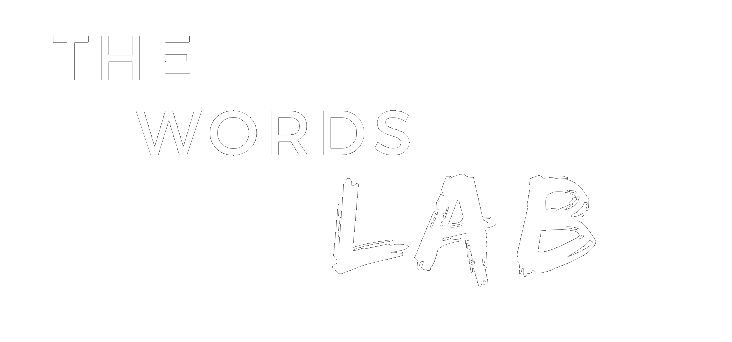Translation and localization industry
Key Translation File Formats You Need to Know
Key Translation File Formats You Need to Know
The translation industry is evolving faster than a hyperactive chameleon at a paintball party! Today, most agencies can handle a wide range of file formats. However, translation extends far beyond just Microsoft Office documents. Each file type comes with its unique challenges and nuances. Whether you're a business owner working with a translation agency, a marketing manager, or a linguist, staying informed about the various file types is crucial for effective communication and collaboration. In this article, we'll look at the main translation file formats and why they matter.
What are translation file formats?
Translation file formats are specialized file types used in the translation and localization industry to facilitate the exchange, storage, and management of text and linguistic data across different platforms and software. These formats ensure that the integrity, structure, and context of the original content are maintained throughout the translation process, allowing for accurate and efficient localization of materials for global audiences.
Here are some key aspects of translation file formats:
-
Preserve original formatting: These formats maintain the original layout, style, and architecture of documents, confirming that translated versions retain the same visual and functional characteristics as the originals.
-
Efficient workflow: Many translation file formats work seamlessly with computer-assisted translation (CAT) tools, which automate and streamline the translation process. This integration supports features like translation memory, terminology management, and real-time collaboration.
-
Accuracy and consistency: Formats like TMX (Translation Memory Exchange) and XLIFF (XML Localization Interchange File Format) use translation memories to store previously translated text segments. This provides consistency across multiple projects and reduces errors.
-
Improved collaboration: Standardized file formats allow multiple translators, editors, and project managers to collaborate simultaneously on the same project without losing track of changes or updates.
-
Compatibility: Different industries and applications use various file formats. Understanding and utilizing these formats guarantees compatibility with clients' systems, whether they involve websites, software applications, marketing materials, or technical documents.
-
Handling complex content: Certain formats are better suited for specific types of content. For instance, JSON and YAML are commonly used in software and app development for managing text strings and configuration files, while InDesign files are ideal for complex design layouts in marketing materials.
-
Time and cost savings: Well-prepared translation files reduce the need for extensive reformatting and corrections post-translation, thereby saving time and costs.
-
Cultural relevance: Well-managed translation files uphold cultural nuances and context, which is essential for developing content that genuinely connects with the target audience.
8 Key translation file formats
Translation agencies have mastered a range of file formats using digital tools. Understanding these formats is essential for handling the complexities of translation. Explore our list of 8 key file types that play crucial roles in the translation industry and learn about their specific contexts of use.
1. PDF
One of the most popular Internet formats, PDF, has many everyday uses. It is widely utilized for documents that need to be viewed and printed consistently across different devices and platforms. However, while occasionally employed in translation, it is not adopted among professionals due to several challenges it presents. Formatting can easily go wrong, and the fixed layout of a PDF file, which is one of its strengths for viewing, becomes a limitation when trying to extract and manipulate text for translation.
Recreating charts and tables in PDFs is particularly time-consuming. Unlike text, these elements cannot be simply translated; they need to be reproduced in the target language. Moreover, text within images in PDFs is often impossible to localize directly. Extracting this text requires optical character recognition (OCR) technology, which can be inaccurate and labor-intensive, further complicating the translation process. PDF files are usually created from a source file in a different program, such as Microsoft Word or Adobe InDesign, making it easier to translate the original text from that source.
If you only have a PDF, don’t worry. Many translation agencies have the tools and expertise to handle PDF translations, though it may take a bit longer and incur additional costs. These agencies can use specialized software to convert PDFs into editable formats, extract the necessary text, and then ensure that the translated document maintains the original layout and design as closely as possible. While PDFs are convenient for viewing and sharing, they pose significant challenges for translation, making it best to work with source files whenever possible.
2. Office
Microsoft 365 is one of the most popular office suites today. Microsoft Office documents are easy to edit and text-heavy, making them ideal for translation projects. Technical translations often use Microsoft Office formats like DOCX, DOTX, PPTX, POTX, XLTX, and more. These formats are compatible with many translation tools, making the translation process more efficient.
However, the translator's approach to handling these files can affect the process's speed and quality. Maintaining the document layout is crucial for proficiency. Linguists need to ensure that the original formatting, such as headings, bullet points, and tables, remains intact while translating the text. This helps preserve the document's professional appearance and functionality.
A significant challenge in localization is that words, such as "café" with its acute accent (é) or "über" with its umlaut (ü), and even writing directions can differ based on the target language. For instance, the use of right-to-left scripts in some languages can add complexity to the formatting process. Adapting to these variations while maintaining the original layout requires skill and precision. Ensuring consistency and readability in the translated document is essential for effective communication and a professional presentation.
3. FrameMaker
Adobe FrameMaker is a user-friendly document editor designed for large and complex materials like technical manuals, research papers, and instructional guides. It's popular among professional technical writers and is often used in the automotive and engineering industries due to its robust features and ability to handle extensive documentation.
To make the translation process easier, you can tweak your file settings. Save your files with the MIF extension, which gives the translator more freedom to edit and ensures the localized document maintains the correct appearance. Additionally, providing a PDF of the original format can further assist the translator by offering a visual reference. This dual approach helps maintain the integrity and layout of the original document while allowing for precise linguistic adjustments.
Using these tips not only streamlines the translation process but also ensures that your complex documents are accurately and efficiently translated. This method helps maintain their professional quality and readability, making sure that technical details and design elements are preserved in the translated versions. This is crucial for industries like automotive and engineering, where reliability and clarity are paramount.
4. InDesign
In the marketing world, InDesign has been the benchmark for decades. Many companies use InDesign to create marketing materials such as flyers, brochures, and posters. InDesign documents are often detailed and complex, making them challenging to translate. However, a specialist Multilingual desktop publishing (DTP) can directly translate the source text within the file. To guarantee alignment with the culture of your target audience, linguists can review imagery, colors, and characters. This attention to detail ensures that the translated materials are accurate, culturally relevant and visually appealing.
InDesign files come in two extensions: IDML and INDD. To offer your translator greater flexibility, it is recommended to provide the text in an IDML format. The IDML format is more versatile and easier to work with, allowing translators to make necessary adjustments without compromising the document's layout. This flexibility allows the final translated document to retain the same professional quality and design as the original.
5. YAML (YAML Ain't Markup Language)
YAML (or YML) is a human-readable data format that is popular in app development because it is simple and easy to use. Its straightforward syntax, built on key-value pairs and lists, makes it perfect for configuration files and managing settings without a lot of hassle.
In a mobile app with multiple languages, YAML is great for handling translation files. Professionals can organize text strings for different parts of the app in one place. Its readability means developers can quickly add or update translations as needed. This centralized organization helps maintain consistency and accuracy across all parts of the app.
Using YAML in your app is straightforward. It allows for easy loading of translations based on user settings, ensuring the app displays text in the correct language. This makes the user experience smoother and the localization process more efficient. Additionally, its simplicity reduces the potential for errors, making it a reliable choice for managing multilingual content in app development. By leveraging YAML, developers can ensure that their apps are accessible and user-friendly for a global audience.
6. JSON (JavaScript Object Notation)
JSON, short for JavaScript Object Notation, a lightweight data format widely favored in app development for its readability and compatibility with numerous programming languages, simplifies the handling of configuration data with its key-value pairs and arrays.
In mobile applications supporting multiple languages, JSON serves as a versatile tool for managing translation files. Its structured format allows translators to organize text strings across different app components efficiently. This organization not only facilitates seamless collaboration between translators and developers but also enables swift updates and additions to translations as app content evolves.
By utilizing JSON, apps can dynamically load translations based on user language preferences, ensuring a localized experience that enhances user satisfaction. This approach optimizes the localization process and improves overall usability by presenting content in the appropriate language for diverse global audiences.
7. XLIFF
XLIFF, known as the XML Localization Interchange File Format, serves as a standardized solution in the translation industry for efficient file localization. It simplifies the translation process by extracting essential elements from the original file while maintaining its structural integrity in a skeleton format. This approach is particularly beneficial for professional translation agencies handling diverse file types, as XLIFF effectively reduces both time and costs for translators and clients alike.
Tailored for the needs of translation professionals, XLIFF streamlines workflow by focusing exclusively on crucial elements required for translation. This targeted approach improves productivity by eliminating the complexity associated with unnecessary content, allowing translators to concentrate on delivering accurate and consistent translations across multiple languages.
Furthermore, XLIFF promotes seamless collaboration between translators and clients through its standardized format, which supports interoperability with various translation tools and systems. This compatibility improves communication and boosts overall workflow efficiency, enabling quicker project completion and cost savings as well. As a result, XLIFF remains a preferred choice for businesses aiming to achieve efficient and high-quality localization outcomes.
8. XML, HTML and HTM
XML, HTML, and HTM files are fundamental components in web development, containing essential content for creating, translating, and localizing entire websites. These file formats are widely used due to their ability to structure and present information across web pages effectively. Translation agencies leverage APIs (Application Programming Interfaces) or import/export methods specifically designed for handling XML, HTML, and HTM files, allowing seamless localization of websites without the need to modify the underlying source code.
Content Management Systems (CMS) such as Drupal and WordPress play a crucial role in simplifying the translation process for linguists. These platforms provide intuitive interfaces and plugins that facilitate the management and translation of website content. Linguists can utilize CMS functionalities to update text, images, and multimedia elements across different language versions of a website efficiently. This integration streamlines the translation workflow while also guaranteeing consistency and precision in multilingual content delivery.
Moreover, XML, HTML, and HTM files ensure that websites retain their structure and formatting integrity during translation, providing a seamless user experience across diverse language audiences. This is crucial for businesses and organizations aiming for effective global outreach while respecting cultural and linguistic nuances. By leveraging these versatile file formats and CMS capabilities, translation agencies can deliver localized websites that resonate with international audiences, ultimately enhancing user engagement and satisfaction.
The final word
In wrapping up, it is evident that understanding different file formats is crucial for translation agencies and their clients. Whether dealing with PDFs or InDesign files, mastering these formats is essential. This understanding ensures accurate translations and preserves formatting integrity and design aesthetics. It facilitates efficient workflows, minimizes errors, and significantly improves client satisfaction by consistently delivering high-quality, professionally presented translations. Proficiency in managing these file formats distinguishes agencies by their ability to meet both linguistic and visual expectations, thereby cementing their reputation in the competitive industry of translation services.
Ready to start your next translation task? Talk to us today, and let's make language barriers disappear!
The translation industry is evolving faster than a hyperactive chameleon at a paintball party! Today, most agencies can handle a wide range of file formats. However, translation extends far beyond just Microsoft Office documents. Each file type comes with its unique challenges and nuances. Whether you're a business owner working with a translation agency, a marketing manager, or a linguist, staying informed about the various file types is crucial for effective communication and collaboration. In this article, we'll look at the main translation file formats and why they matter.
What are translation file formats?
Translation file formats are specialized file types used in the translation and localization industry to facilitate the exchange, storage, and management of text and linguistic data across different platforms and software. These formats ensure that the integrity, structure, and context of the original content are maintained throughout the translation process, allowing for accurate and efficient localization of materials for global audiences.
Here are some key aspects of translation file formats:
-
Preserve original formatting: These formats maintain the original layout, style, and architecture of documents, confirming that translated versions retain the same visual and functional characteristics as the originals.
-
Efficient workflow: Many translation file formats work seamlessly with computer-assisted translation (CAT) tools, which automate and streamline the translation process. This integration supports features like translation memory, terminology management, and real-time collaboration.
-
Accuracy and consistency: Formats like TMX (Translation Memory Exchange) and XLIFF (XML Localization Interchange File Format) use translation memories to store previously translated text segments. This provides consistency across multiple projects and reduces errors.
-
Improved collaboration: Standardized file formats allow multiple translators, editors, and project managers to collaborate simultaneously on the same project without losing track of changes or updates.
-
Compatibility: Different industries and applications use various file formats. Understanding and utilizing these formats guarantees compatibility with clients' systems, whether they involve websites, software applications, marketing materials, or technical documents.
-
Handling complex content: Certain formats are better suited for specific types of content. For instance, JSON and YAML are commonly used in software and app development for managing text strings and configuration files, while InDesign files are ideal for complex design layouts in marketing materials.
-
Time and cost savings: Well-prepared translation files reduce the need for extensive reformatting and corrections post-translation, thereby saving time and costs.
-
Cultural relevance: Well-managed translation files uphold cultural nuances and context, which is essential for developing content that genuinely connects with the target audience.
8 Key translation file formats
Translation agencies have mastered a range of file formats using digital tools. Understanding these formats is essential for handling the complexities of translation. Explore our list of 8 key file types that play crucial roles in the translation industry and learn about their specific contexts of use.
1. PDF
One of the most popular Internet formats, PDF, has many everyday uses. It is widely utilized for documents that need to be viewed and printed consistently across different devices and platforms. However, while occasionally employed in translation, it is not adopted among professionals due to several challenges it presents. Formatting can easily go wrong, and the fixed layout of a PDF file, which is one of its strengths for viewing, becomes a limitation when trying to extract and manipulate text for translation.
Recreating charts and tables in PDFs is particularly time-consuming. Unlike text, these elements cannot be simply translated; they need to be reproduced in the target language. Moreover, text within images in PDFs is often impossible to localize directly. Extracting this text requires optical character recognition (OCR) technology, which can be inaccurate and labor-intensive, further complicating the translation process. PDF files are usually created from a source file in a different program, such as Microsoft Word or Adobe InDesign, making it easier to translate the original text from that source.
If you only have a PDF, don’t worry. Many translation agencies have the tools and expertise to handle PDF translations, though it may take a bit longer and incur additional costs. These agencies can use specialized software to convert PDFs into editable formats, extract the necessary text, and then ensure that the translated document maintains the original layout and design as closely as possible. While PDFs are convenient for viewing and sharing, they pose significant challenges for translation, making it best to work with source files whenever possible.
2. Office
Microsoft 365 is one of the most popular office suites today. Microsoft Office documents are easy to edit and text-heavy, making them ideal for translation projects. Technical translations often use Microsoft Office formats like DOCX, DOTX, PPTX, POTX, XLTX, and more. These formats are compatible with many translation tools, making the translation process more efficient.
However, the translator's approach to handling these files can affect the process's speed and quality. Maintaining the document layout is crucial for proficiency. Linguists need to ensure that the original formatting, such as headings, bullet points, and tables, remains intact while translating the text. This helps preserve the document's professional appearance and functionality.
A significant challenge in localization is that words, such as "café" with its acute accent (é) or "über" with its umlaut (ü), and even writing directions can differ based on the target language. For instance, the use of right-to-left scripts in some languages can add complexity to the formatting process. Adapting to these variations while maintaining the original layout requires skill and precision. Ensuring consistency and readability in the translated document is essential for effective communication and a professional presentation.
3. FrameMaker
Adobe FrameMaker is a user-friendly document editor designed for large and complex materials like technical manuals, research papers, and instructional guides. It's popular among professional technical writers and is often used in the automotive and engineering industries due to its robust features and ability to handle extensive documentation.
To make the translation process easier, you can tweak your file settings. Save your files with the MIF extension, which gives the translator more freedom to edit and ensures the localized document maintains the correct appearance. Additionally, providing a PDF of the original format can further assist the translator by offering a visual reference. This dual approach helps maintain the integrity and layout of the original document while allowing for precise linguistic adjustments.
Using these tips not only streamlines the translation process but also ensures that your complex documents are accurately and efficiently translated. This method helps maintain their professional quality and readability, making sure that technical details and design elements are preserved in the translated versions. This is crucial for industries like automotive and engineering, where reliability and clarity are paramount.
4. InDesign
In the marketing world, InDesign has been the benchmark for decades. Many companies use InDesign to create marketing materials such as flyers, brochures, and posters. InDesign documents are often detailed and complex, making them challenging to translate. However, a specialist Multilingual desktop publishing (DTP) can directly translate the source text within the file. To guarantee alignment with the culture of your target audience, linguists can review imagery, colors, and characters. This attention to detail ensures that the translated materials are accurate, culturally relevant and visually appealing.
InDesign files come in two extensions: IDML and INDD. To offer your translator greater flexibility, it is recommended to provide the text in an IDML format. The IDML format is more versatile and easier to work with, allowing translators to make necessary adjustments without compromising the document's layout. This flexibility allows the final translated document to retain the same professional quality and design as the original.
5. YAML (YAML Ain't Markup Language)
YAML (or YML) is a human-readable data format that is popular in app development because it is simple and easy to use. Its straightforward syntax, built on key-value pairs and lists, makes it perfect for configuration files and managing settings without a lot of hassle.
In a mobile app with multiple languages, YAML is great for handling translation files. Professionals can organize text strings for different parts of the app in one place. Its readability means developers can quickly add or update translations as needed. This centralized organization helps maintain consistency and accuracy across all parts of the app.
Using YAML in your app is straightforward. It allows for easy loading of translations based on user settings, ensuring the app displays text in the correct language. This makes the user experience smoother and the localization process more efficient. Additionally, its simplicity reduces the potential for errors, making it a reliable choice for managing multilingual content in app development. By leveraging YAML, developers can ensure that their apps are accessible and user-friendly for a global audience.
6. JSON (JavaScript Object Notation)
JSON, short for JavaScript Object Notation, a lightweight data format widely favored in app development for its readability and compatibility with numerous programming languages, simplifies the handling of configuration data with its key-value pairs and arrays.
In mobile applications supporting multiple languages, JSON serves as a versatile tool for managing translation files. Its structured format allows translators to organize text strings across different app components efficiently. This organization not only facilitates seamless collaboration between translators and developers but also enables swift updates and additions to translations as app content evolves.
By utilizing JSON, apps can dynamically load translations based on user language preferences, ensuring a localized experience that enhances user satisfaction. This approach optimizes the localization process and improves overall usability by presenting content in the appropriate language for diverse global audiences.
7. XLIFF
XLIFF, known as the XML Localization Interchange File Format, serves as a standardized solution in the translation industry for efficient file localization. It simplifies the translation process by extracting essential elements from the original file while maintaining its structural integrity in a skeleton format. This approach is particularly beneficial for professional translation agencies handling diverse file types, as XLIFF effectively reduces both time and costs for translators and clients alike.
Tailored for the needs of translation professionals, XLIFF streamlines workflow by focusing exclusively on crucial elements required for translation. This targeted approach improves productivity by eliminating the complexity associated with unnecessary content, allowing translators to concentrate on delivering accurate and consistent translations across multiple languages.
Furthermore, XLIFF promotes seamless collaboration between translators and clients through its standardized format, which supports interoperability with various translation tools and systems. This compatibility improves communication and boosts overall workflow efficiency, enabling quicker project completion and cost savings as well. As a result, XLIFF remains a preferred choice for businesses aiming to achieve efficient and high-quality localization outcomes.
8. XML, HTML and HTM
XML, HTML, and HTM files are fundamental components in web development, containing essential content for creating, translating, and localizing entire websites. These file formats are widely used due to their ability to structure and present information across web pages effectively. Translation agencies leverage APIs (Application Programming Interfaces) or import/export methods specifically designed for handling XML, HTML, and HTM files, allowing seamless localization of websites without the need to modify the underlying source code.
Content Management Systems (CMS) such as Drupal and WordPress play a crucial role in simplifying the translation process for linguists. These platforms provide intuitive interfaces and plugins that facilitate the management and translation of website content. Linguists can utilize CMS functionalities to update text, images, and multimedia elements across different language versions of a website efficiently. This integration streamlines the translation workflow while also guaranteeing consistency and precision in multilingual content delivery.
Moreover, XML, HTML, and HTM files ensure that websites retain their structure and formatting integrity during translation, providing a seamless user experience across diverse language audiences. This is crucial for businesses and organizations aiming for effective global outreach while respecting cultural and linguistic nuances. By leveraging these versatile file formats and CMS capabilities, translation agencies can deliver localized websites that resonate with international audiences, ultimately enhancing user engagement and satisfaction.
The final word
In wrapping up, it is evident that understanding different file formats is crucial for translation agencies and their clients. Whether dealing with PDFs or InDesign files, mastering these formats is essential. This understanding ensures accurate translations and preserves formatting integrity and design aesthetics. It facilitates efficient workflows, minimizes errors, and significantly improves client satisfaction by consistently delivering high-quality, professionally presented translations. Proficiency in managing these file formats distinguishes agencies by their ability to meet both linguistic and visual expectations, thereby cementing their reputation in the competitive industry of translation services.
Ready to start your next translation task? Talk to us today, and let's make language barriers disappear!